
Tips
Building your first UX designer portfolio: what to think about
A well-crafted UX portfolio can be a big asset when you start applying to new jobs and getting into the world of UX. It is a platform to communicate who you are as a UX designer and demonstrate your unique approach to UX design without compromising your previous background and knowledge. Maybe you want to rethink the way you present yourself as a UX designer. Either way - you want to make your mark in the world of UX.
First of all: What is a UX portfolio?
Your UX design portfolio is not an image gallery - it is your story. A crafted story of you and your approach. It shows behind the scenes, it shows your thinking, your process and delivers a unique perspective of your understanding of UX methods and processes. At the end of the day, they are hiring a person, not a portfolio document, so it is important to present your story and your UX experience and prioritise both.
Why should you apply UX principles to your own career journey?
If you are thinking of applying for a new job in the next 6 months, you have to be strategic early on. Your UX portfolio is a deliverable and it is easy to think about it as an individual piece, but it has to go well with your resumé (think of consistency and information), and your LinkedIn profile (think about updated information, activities, etc). It has to be ONE experience of you as a UX designer and all the different touch points need to make sense together.
When is the right moment to start building your portfolio?
Start thinking about your portfolio as soon as you have something to show and share. I think it is great you start thinking about it as soon as you can. It is not easy to assess your skills from the beginning or have a nice build up early on, but you can start building a repository of your experiences and documenting it, for example, through a blog on Medium. It is also needed to apply for jobs and put yourself out there, so the more time you have to think about it and create a format that works for you, the better.
And before you start working on your UX portfolio, read this book - Show your work, by Austin Kleon.
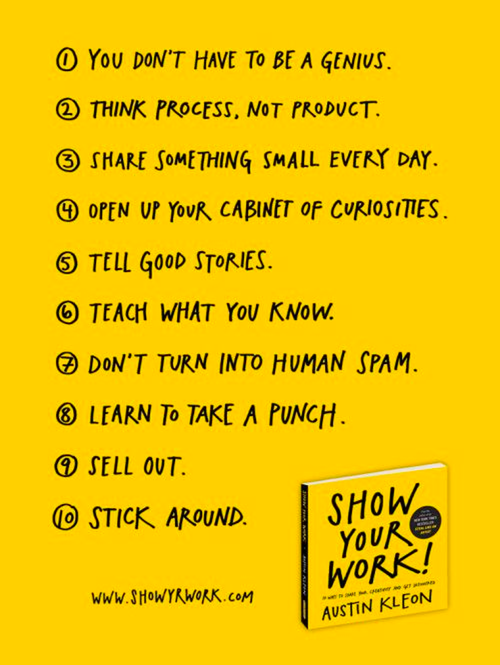
What are some of the MUST-have parts of a UX portfolio?
- An introduction to who you are: let people know who you are, not only what hard skills you have developed. Tell them what you are aiming for! A few questions you may think about:
- What is it that’s unique about me?
- What is my background? How did I get into UX?
- What kind of skills do I have that will be useful for this role?
- What are my interests and passions?
- What am I looking for? - A few UX cases. You might have a library of different cases that you choose to show when you apply to a specific role or customise any application - but having a few solid ones is always a good idea!
- Build a user-friendly format. At the end of the day, you are a UX designer: think of the words you use, how you present information and what you communicate. Think about the user: that could be the design team hiring you, or even just recruiters skimming through it.
- Pay extra close attention to the design. Even if you are a UX designer and aim to not work in UI, it is important to build a portfolio that represents you and is visually-appealing to read through and look through. Simplicity is the key here too.
- Don’t get obsessed with the format. Is it a website? Is it a PDF? Is it a slideshow? There is space for everything.
Which tool should I choose?
There are a lot of tools you can use to build a portfolio. I would suggest you investigate them all and decide yourself: what are you most comfortable with? Squarespace, Webflow, UX Folio, Notion, or Canva are all good options. Selecting the right tool is like laying a very good solid foundation right from the beginning (the format, the amount of time to learn it, etc). The format is something you choose.
What is a typical structure for a UX portfolio?
Even if I do not go for a typical structure and I suggest you build your own, unique portfolio structure, I think it is useful to know that many portfolios have these common sections: Portfolio, About Me, Resume, Contact. I also suggest having a link to your blog articles or incorporate your thoughts to show ongoing activity!
How should I structure my case studies?
As all designers like to say: it depends. It depends on the project, on the scope, on the results, but I think it is crucial to think about it early on. Here are a few structured points to think about:
- Purpose of the project: why did you start this project?
- Objective: what are you trying to achieve?
- Approach: Steps taken during the project (an illustration always helps)
- Process story: Explain each step in a short and compelling way (Research / Ideation / Wireframes / Design / Prototype)
- Results: You may not have data yet, but share what you learn, what was the key feedback from your client or users. Learn to showcase yourself.
There is a lot of storytelling that you can incorporate. Here is some inspiration.

A few additional tips:
- Make a case cover image so you share a visual perspective
- Do not create very, very long explanations, try to explain your point simply and clearly in a few sentences. You can always explain more later!
- Make it visual: illustrate your process and show how you work
- Highlight key learnings, challenges, and constraints to show that you know how to work with limitations
A few great extra resources to check:
You can find a lot of great examples of junior UX designer portfolios on this website
You can find a few examples built with webflow
Lots of examples for you to benchmark before creating your own and applying for jobs.
It's also good to go through junior UI/UX designer job postings the to see which skills you might want to highlight more.
And last but not least - you UX portfolio is like a product - it evolves, it grows into new shapes and forms together with you as a UX designer. Apply lean UX principles when building it!
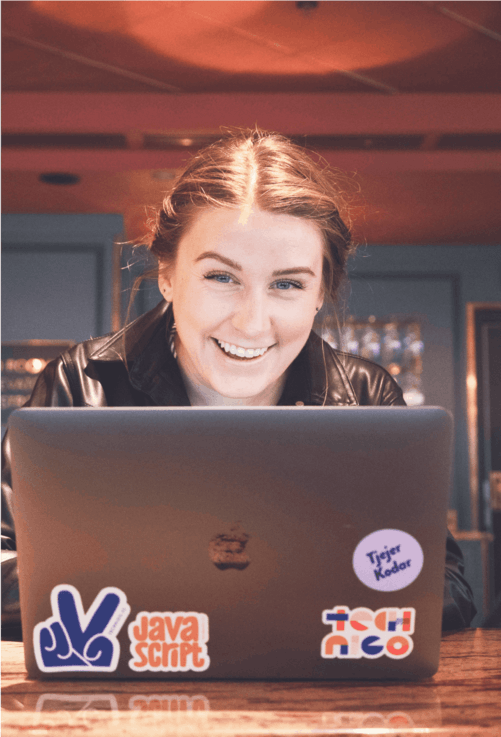

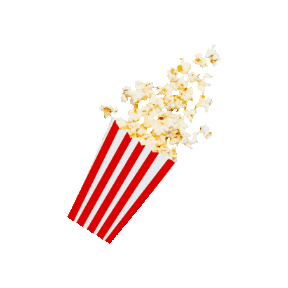

We're a female-founded, remote-first community helping people get a career they love. 90% of those attending our boot camps are women.
Our next boot camps start in August - apply today to secure a place!
