

Design
European Accessibility Act: A Beginner Guide for Accessible UX Design
Alexandra Mellin
UX designer and Technigo alumna
LinkedIn
In today's vibrant digital landscape, user experience (UX) design is critical to our technology interactions. Looking ahead, one of the most exciting challenges for UX designers is ensuring accessibility for all users, including those with disabilities. With the European Accessibility Act coming into effect in 2025, there's never been a more opportune moment to delve into the realm of inclusive design and discover how UX professionals can lead the charge in creating genuinely accessible digital experiences.
Understanding the European Accessibility Act
The European Accessibility Act signifies a monumental initiative aimed at fostering accessibility across the European Union. This legislation outlines requirements for various products and services, including digital technology and communication platforms, to ensure accessibility for individuals with disabilities. From websites and mobile applications to electronic documents and digital communication services, the Accessibility Act mandates that all digital offerings meet specific accessibility standards, fostering inclusivity and ensuring equal access to information and services for everyone.
Embracing inclusive design principles
At the core of crafting accessible digital experiences lies inclusive design—a philosophy centred on creating products and services usable by the broadest audience possible, regardless of abilities or disabilities. As UX professionals, it's our privilege to champion inclusive design principles and prioritize accessibility from the outset of the design journey. By embracing inclusivity, we not only enrich the user experience for individuals with disabilities but also develop more intuitive and user-friendly solutions for all.
A Beginner Guide & Tips for Creating Accessible UX Designs
1. Conduct accessibility audits. Begin by evaluating the accessibility of your existing digital products and services. Conduct comprehensive audits to uncover any barriers or challenges faced by user with disabilities.
2. Involve users with disabilities. Engage individuals with disabilities from the project's inception. Conduct user research and usability testing with diverse user groups to gather insights and feedback on accessibility needs and preferences.
3. Prioritise keyboard accessibility. Ensure complete navigability of your digital offerings using keyboard-only input. Keyboard accessibility is vital for users relying on assistive technologies like screen readers or alternative input devices.
4. Provide alternative text for images. Include descriptive alternative text for all images used in your digital designs. This text offers context and information about images for users who are visually impaired or unable to view images.
5. Optimize colour contrast. Pay attention to colour contrast ratios to ensure text and visual elements are easily readable for users with low vision or colour blindness. Use tools and guidelines to enhance colour contrast and readability.
6. Design for scalability. Create interfaces that scale and adapt to accommodate users with varying screen sizes, resolutions, and zoom levels. Responsive design principles ensure accessibility across different devices and platforms.
7. Offer clear and consistent navigation. Design intuitive and user-friendly navigation systems thatare easy to understand and traverse. Provide clear labels, headings, and landmarks to aid users in orienting themselves within your digital interfaces.
8. Test with assistive technologies. Thoroughly test your digital designs with various assistive technologies, including screen readers, magnifiers, and voice recognition software. Identify and address any accessibility issues or usability barriers encountered by users with disabilities.
Conclusion
As UX professionals, we hold the transformative power to shape the future of digital accessibility. By embracing inclusive design principles and making accessibility a core focus in our work, we can forge digital experiences accessible to all users, regardless of abilities. With the European Accessibility Act drawing near, let's reaffirm our commitment to inclusivity and pioneer a more accessible and inclusive digital world. Together, let's embark on this journey with empathy, creativity, and a steadfast dedication to improving the lives of all users!
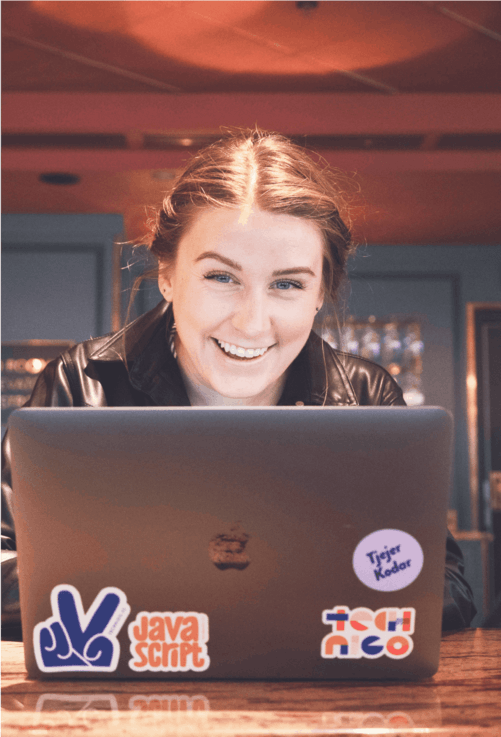

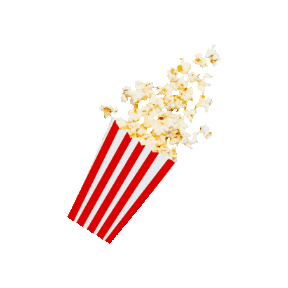

We're a female-founded, remote-first community helping people get a career they love. 90% of those attending our boot camps are women.
