
Tools
What Is the Terminal?
“The Terminal” sounds ominous enough, but is in fact a very basic and fundamental part of your computer as well as being used when developing for handling most things needed in your coding environment.
Are you “experienced” enough to remember the old DOS computers? For those of you who aren't, I can reveal that computers didn’t use to have a graphic OS, but instead used to be a black screen where you typed in plain text to communicate with the computer and its programs.
This is very much like the Terminal. It is a text-based interface that exists in every operating system as a program and is usually integrated in coding programs as well. By typing commands in the Terminal, you can access files, install programs, modify programs, get information about various things (for example, check things like package loss and speed of your internet) and do more or less everything else as well.
Why the terminal?
The Terminal is a great tool for communication - and by that, I don’t mean for chatting with your best friend, but rather to access the internal CPU and other networks and computers. In coding, it is used primarily for:
- Installing specific packages, updates, export and import your work to platforms like GitHub
- Code testing
- Error display
In short, it is a perfect way to be able to find information, manage installations and communicate with external services.
How does it work?
For someone who isn’t used to text-based interfaces, this can be daunting as there is an abundance of commands to use. However, you can get far just by knowing a few! In programming, you will most likely come across some commands for uploading and fetching code from sources like GitHub and some installation. It is easy enough to find commands online. It simply works by writing the specific command and pressing enter.
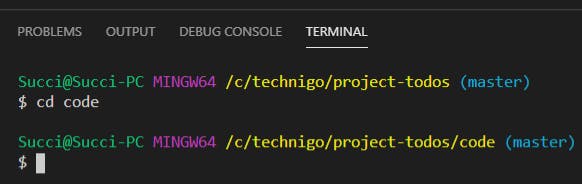
Try it for yourself
Don’t hesitate to play around a bit in your computer’s terminal with some easy commands!
On a Windows OS, you can open the cmd by writing cmd in the search field or pressing the Windows+R keys, and then when the “run” appears just type in “cmd”.
On Mac OS, you can open the terminal by pressing the "Command" key and the space bar at the same time, and when Spotlight opens, just type "Terminal".
Some commands to try:
cd .. moves you up one folder in the tree
cd foldername insert the name of the subfolder (instead of “foldername”) of your current folder to move to it
mkdir newfolder makes a new subfolder in you current folder
ping ip-address insert your ip-address to get information about your connection!
There is, of course, plenty more to try if you’re interested. However, you don’t have to know every command by memory to make great use of the Terminal. There are always guidelines online. And remember, you are in command!
Learn Web Development or UX Design in 2024
Our next bootcamps start in January 2024 - apply today to secure a seat! ⚡️ Seats are filling up fast!
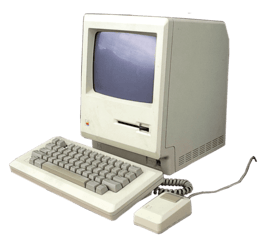
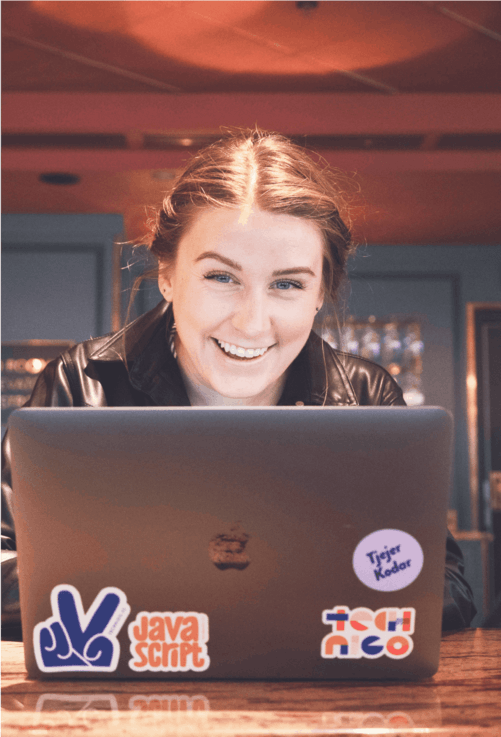

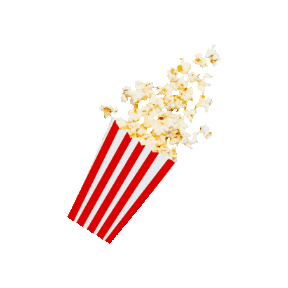

We're a female-founded, remote-first community helping people get a career they love. 90% of those attending our boot camps are women.
