
Tools
How to Start Coding
Are you thinking about learning to code? Let’s take a look at the basics – what coding is and how to start learning coding. Let 's go!
What is coding?
Coding is the ability to write indications in a language that a computer can understand and obey (powerful, huh?)
Why should you care about coding?
Coding is a basic skill in the digital age. Not only does it look sexy on your resume, but it also boosts useful skills which are actually required in most jobs – particularly problem solving and logic. Learning to code is like an exercise session for the left side of the brain – it gets your brain in shape!
Is it hard to learn how to code?
Coding is not hard, but it does require more time and practice than you might expect. To be a good, competent coder, you actually need to know how to build products, not just to remember the theory or how to write the code. Lots of courses forget about this part. It’s no wonder people get frustrated and end up giving up. Listen in to tech talks at our free conference Get Into Tech – you gonna love it!
“Programming doesn’t really require as much math as you might think.”
Does it require math?
Nah, not really. Programming doesn’t really require as much math as you might think. The important thing is to understand the logic of the language you are using and the concepts of math that form the basis of code. In fact, most of the time you won’t even be writing code that uses math, but instead you will use a library or a built-in function that implements the algorithms for you.
Do I need a fancy computer to start? Any NASA approved software? How many screens do I need? How much wood would a woodchuck chuck If a woodchuck could chuck wood?
What computer you need
You can surf the web and find gazillions of different pieces of advice on this topic, but believe me when I say that any decent computer with enough available memory will be ok to get you started. So yes, even your not-so-new laptop will work.
How many screens you need
Though you’ll usually see programmers working with two or three screens, you can go ahead and give it a try with just one. As you go along and find out if coding is actually for you, you’ll easily figure out how many monitors you’ll need to make you a happy coder (I actually recommend having at least two).
Which software you need
- Git and GitHub to store your projects’ code: GitHub is like Facebook or Instagram for coders. Git is just the local part of GitHub (the part of it that lives in your computer).
- Visual Studio Code (a code editor). Don’t be scared by it. It’s just a black screen in something called “the terminal” that responds to your commands by making a little parade of letters. See it as a Broadway show – they jump up and dance, often fast and in colors. Or, you can just test the waters with a simple Codepen account (see “Try it for yourself”).
Extra requirements
- Lots of patience: Keep in mind that Rome wasn’t built in a day! Give yourself time to learn and digest the new stuff.
- Maybe a mentor, a course or a boot camp might be useful. It’s handy to have somebody on hand that can point you in the right direction if you are planning to get serious with coding.
Try it for yourself
- Go to Codepen
- Open a new account (complete the sign up – don’t be lazy, it’s worth it! I pinky promise)
- On the left column go to > Create > Pen.
- On the HTML square write:
<h1>Hello coding world, I'm WRITE YOUR NAME HERE and I can code too!</h1> (don’t copy and paste – type it yourself for extra coolness). - See how your message shows on the right square of the screen.
- Feel the power!
- Sign up for our Free Coding Workshop for Beginners and take your first baby steps into programming.
Learn Web Development or UX Design in 2024
Our next bootcamps start in January 2024 - apply today to secure a seat! ⚡️ Seats are filling up fast!
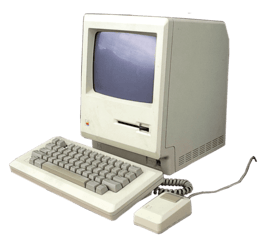


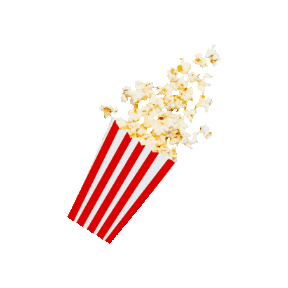

We're a female-founded, remote-first community helping people get a career they love. 90% of those attending our boot camps are women.
